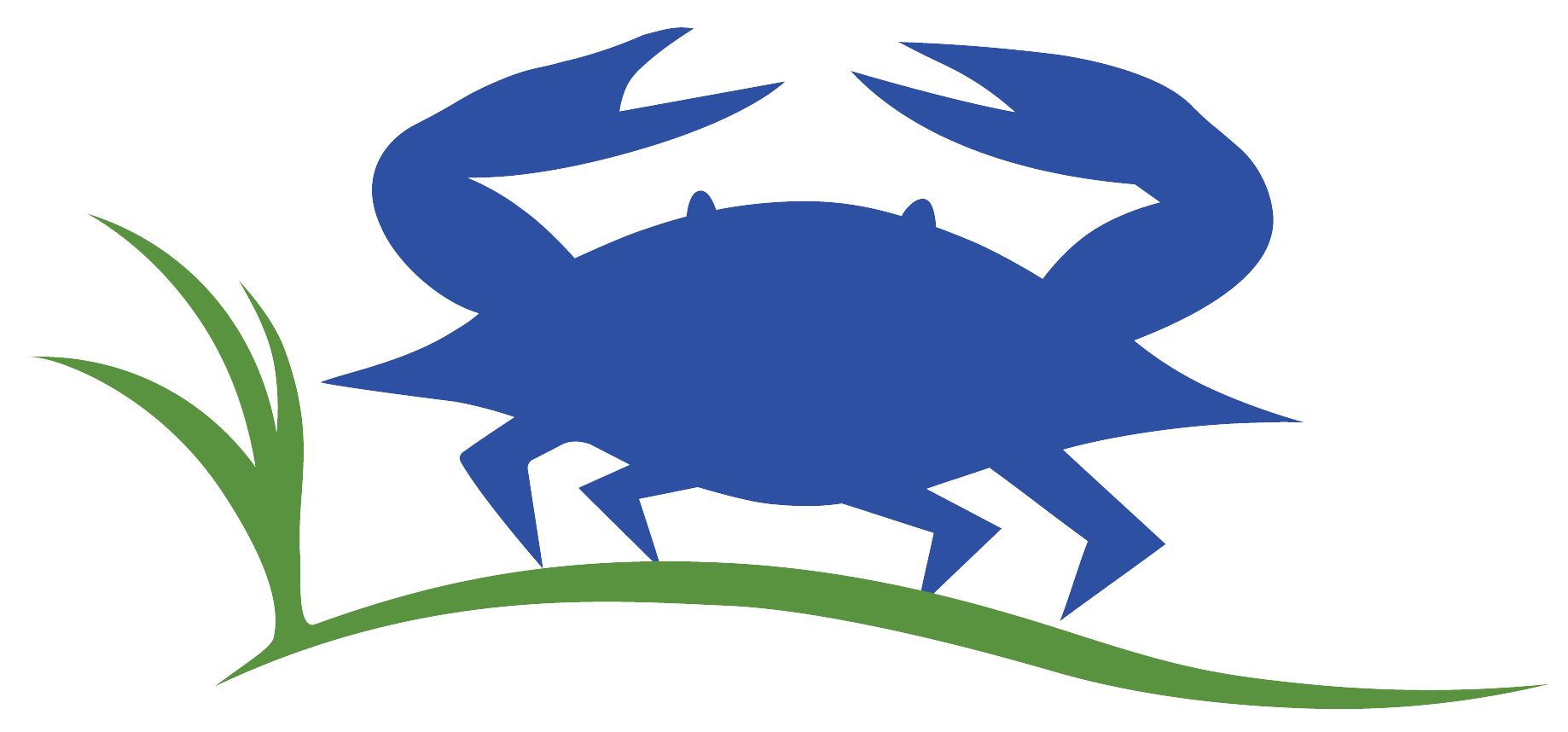To create an account in our booking system follow the below steps.
1. Visit Crabmeadow.com
2. This will bring you to the main page of our website
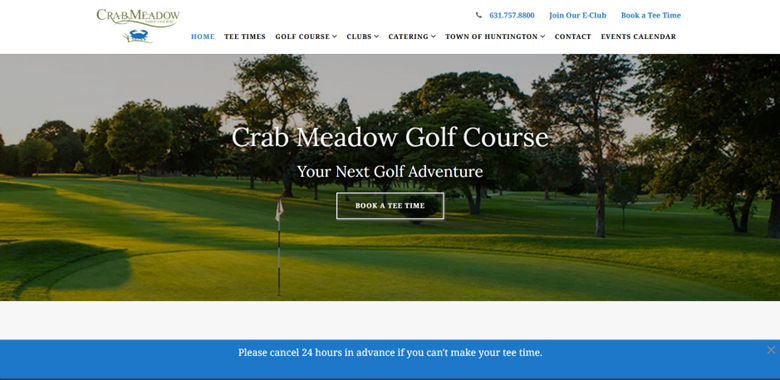
3. Click on "Book a Tee Time"
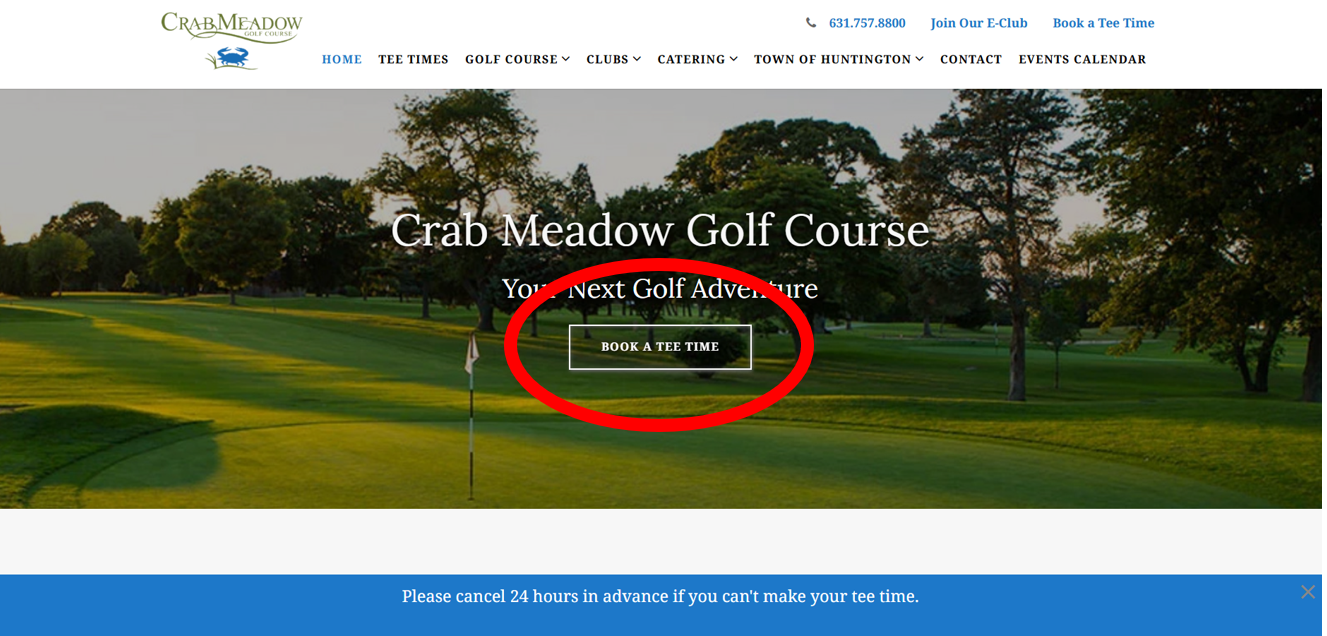
4. You will be brought to the main page of our booking website
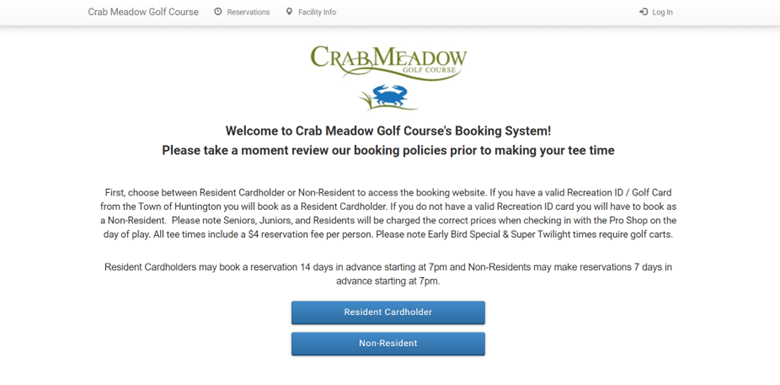
5. Click on the "Log In" button in the top right corner of the page
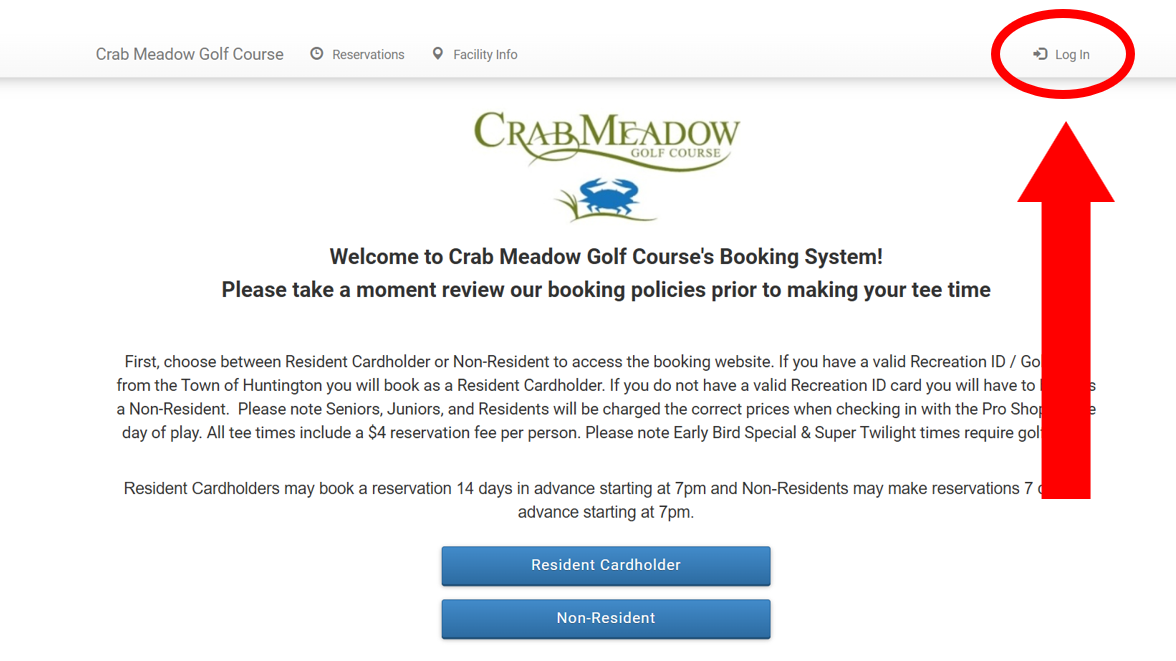
6. This will bring up the "Log In/Register" window
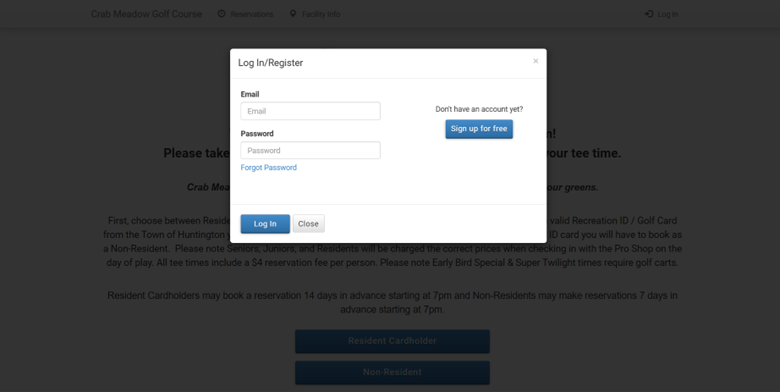
7. Click on "Sign Up for Free"
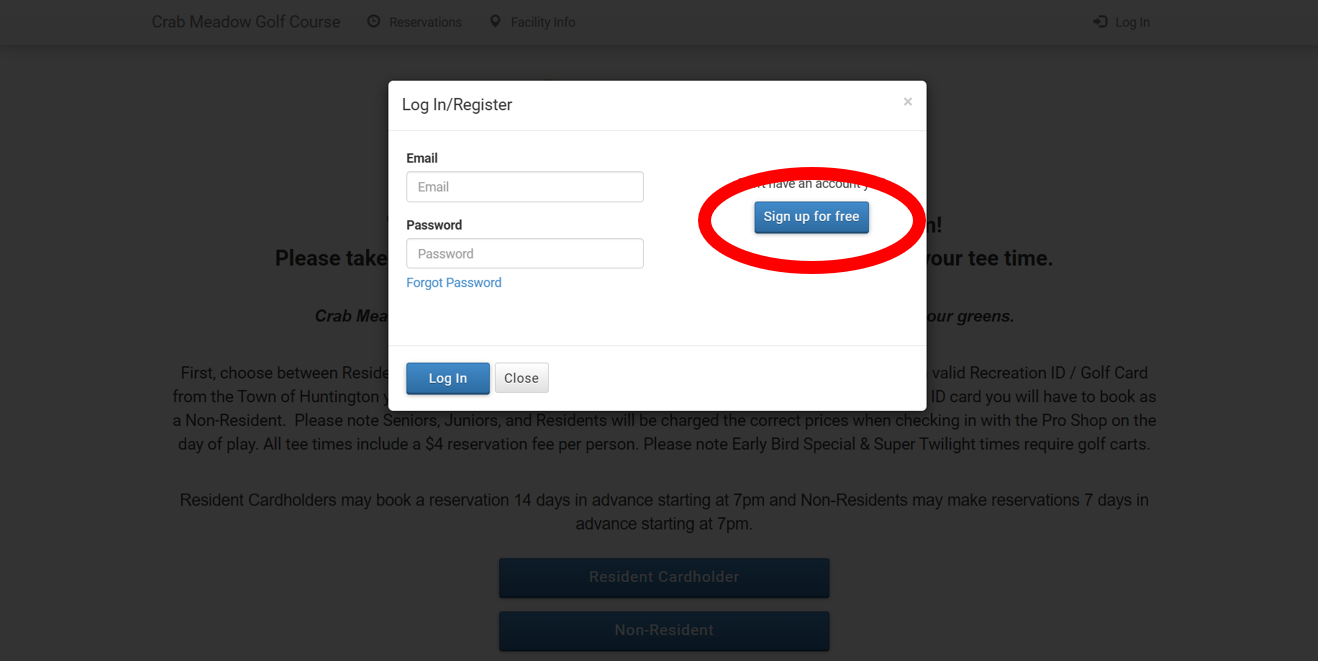
8. This will bring up the "Register" window
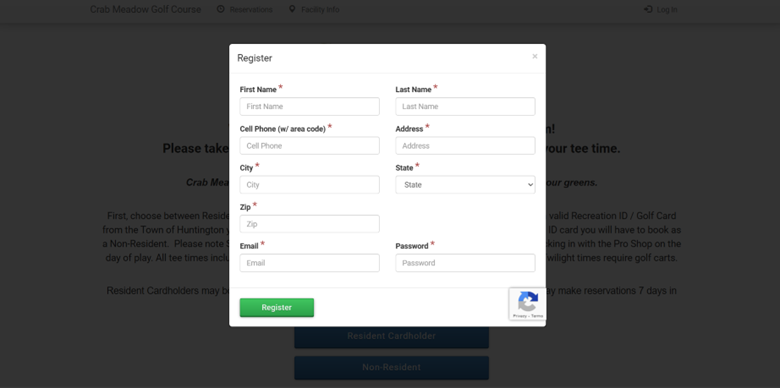
8. Fill out your personal information
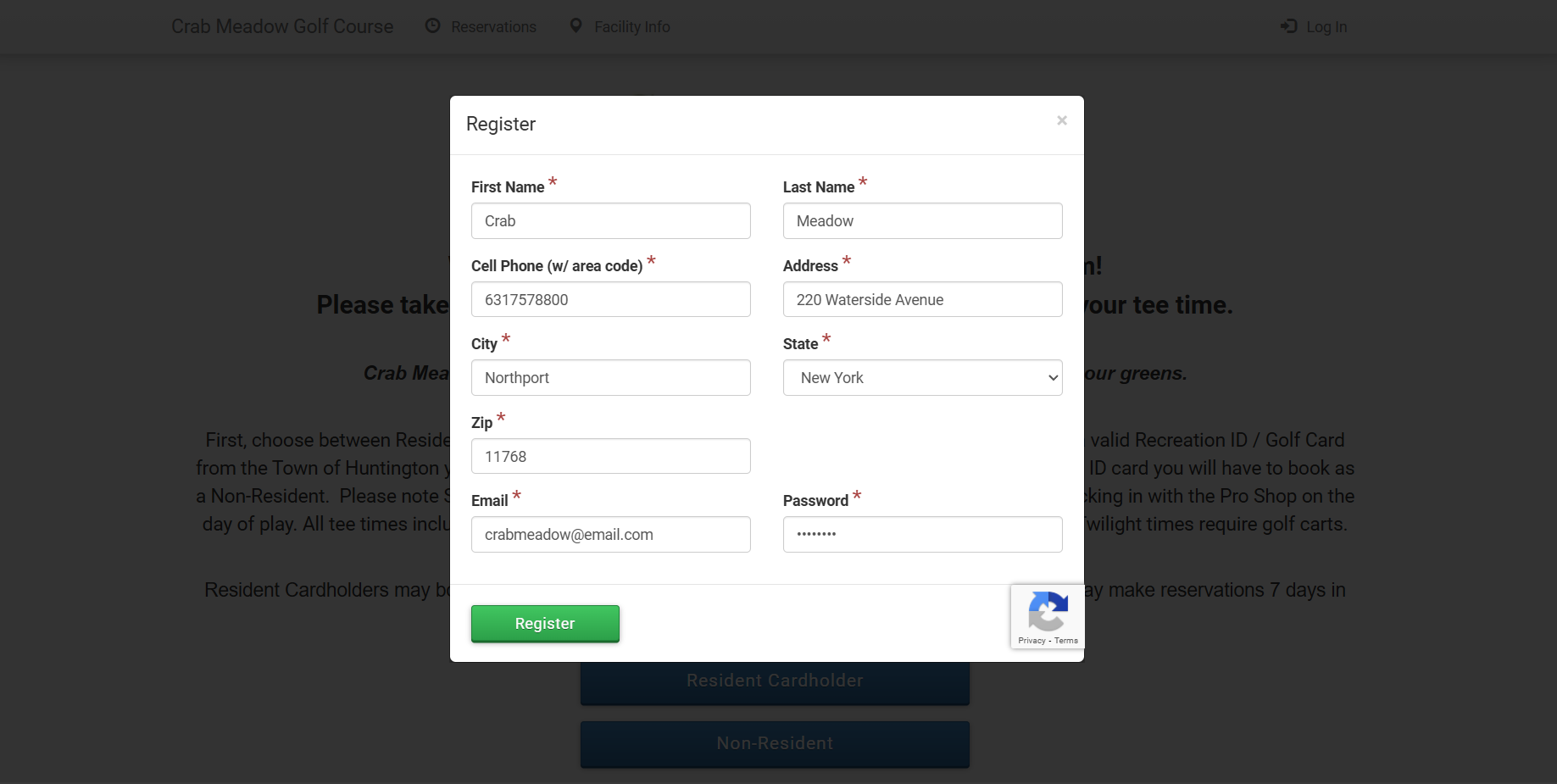
9. Click on the "Register" Button
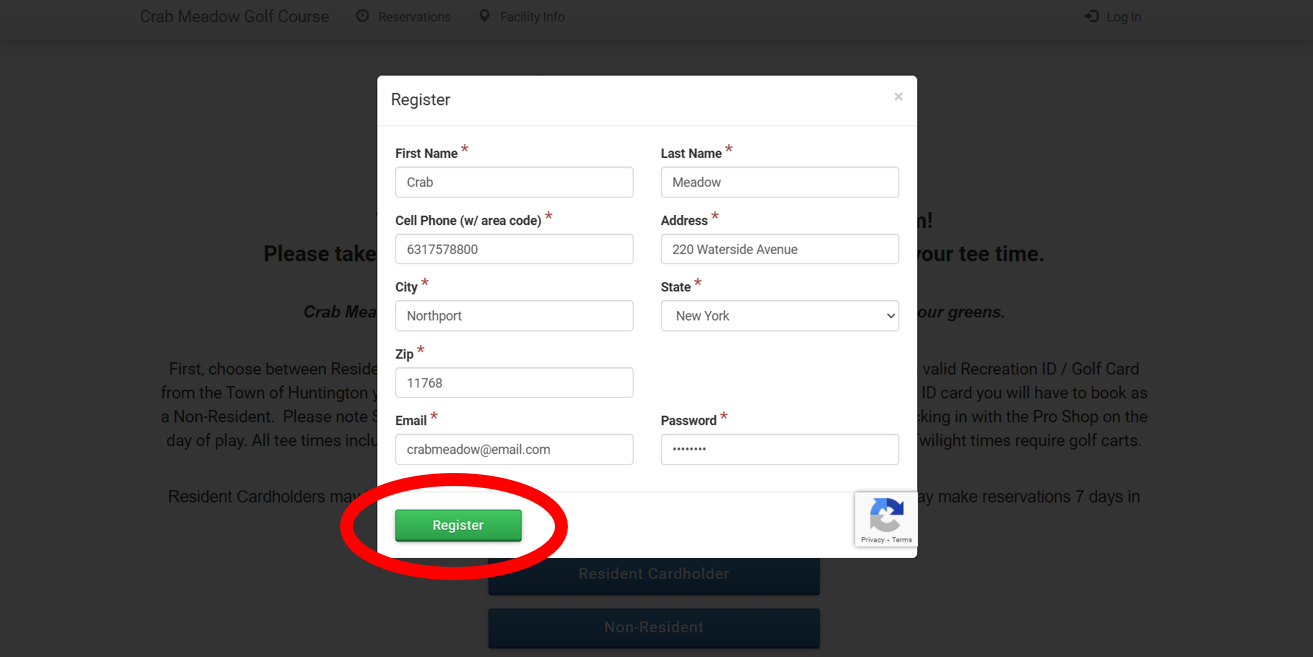
10. You be brought back to the main page of our booking website
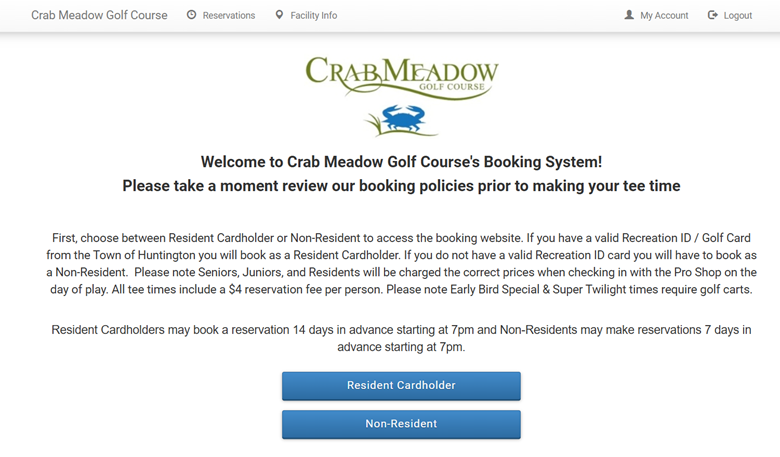
11. You will know you have successfully created your account when you see the "My Account" and "Log In" buttons in the top right corner of the page
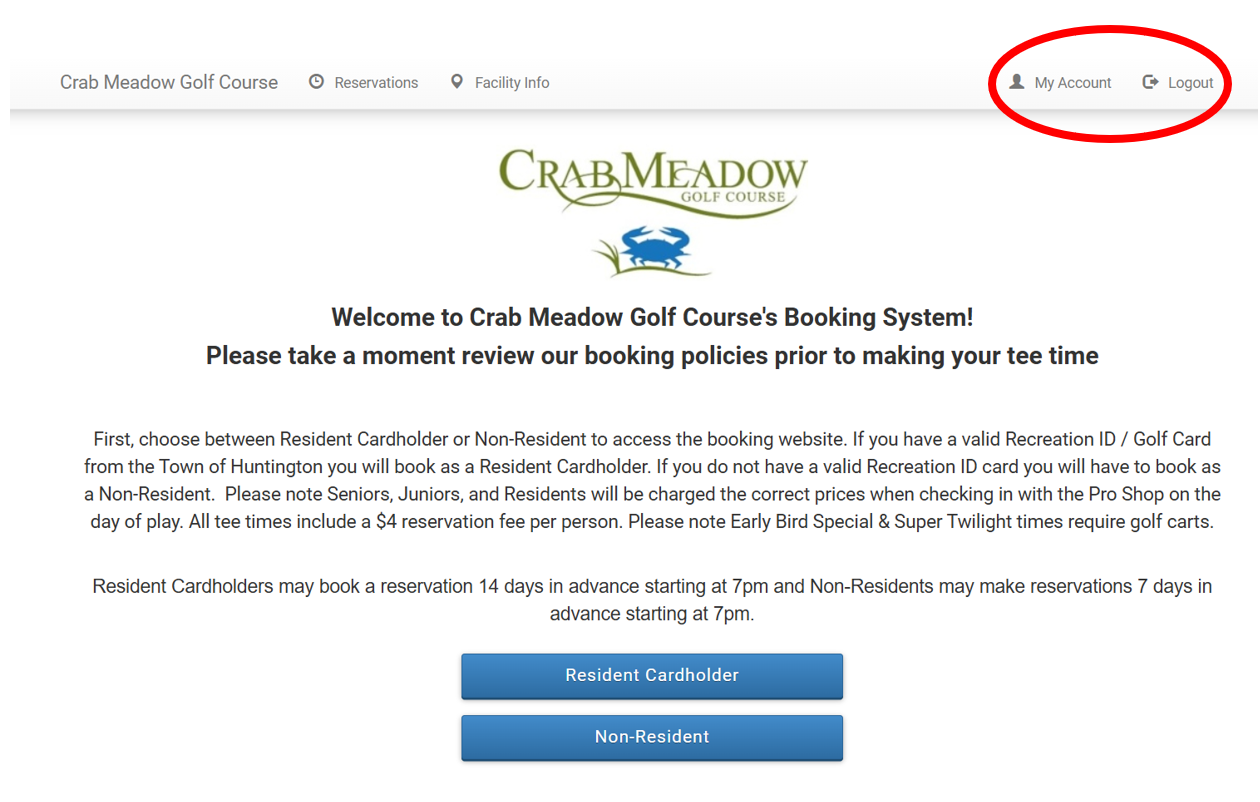
12. If you have a Recreation ID Card call the golf shop
at 631-757-8800 to activate your card